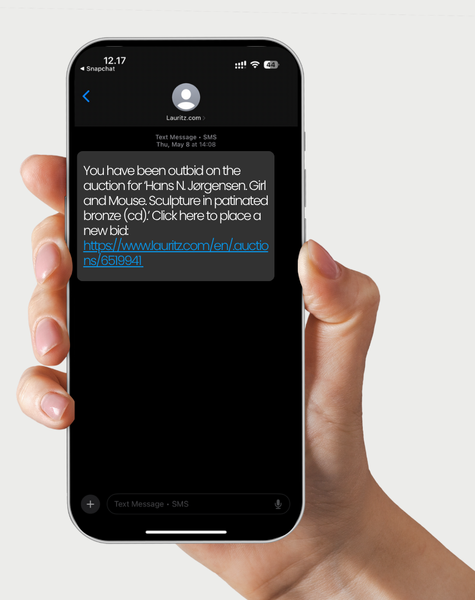
SMS Notification When Outbid
We know how frustrating it is to be outbid – but it’s even worse when you don’t notice it in time. That’s why we’ve now activated SMS notifications by default, so you’re always one step ahead and can respond the moment it happens.
You will thus receive a message on your registered mobile number if you are outbid.
What Do You Get With SMS Notifications?
- Text Message Alert: You’ll receive an SMS when another bid surpasses your current one.
- Full Control: SMS notifications are enabled by default, but you can disable them anytime in your profile settings.
- Flexible Options: Choose SMS only, email only – or both – for outbid alerts.
How to Disable SMS
- Log in to your profile.
- Go to My Profile > Notifications (located at the bottom).
- Uncheck “SMS” (or “Email”) next to Outbid Notification.
- Your changes are saved automatically when you add or remove a checkmark.
Important Information
We do our best to ensure your SMS notifications arrive on time – but delivery depends on your mobile operator and network conditions. Therefore, we cannot guarantee that there will be no delays in receiving the message, which could affect the SMS notification sent right when you are outbid just before the hammer falls.
